Member Districts
Configuration > District > Member District
The Member Districts page is used for syncing and to manage member district groups. Districts are created in Admin and the enterprise district is designated.
Note: This page is only available in Enterprise districts.
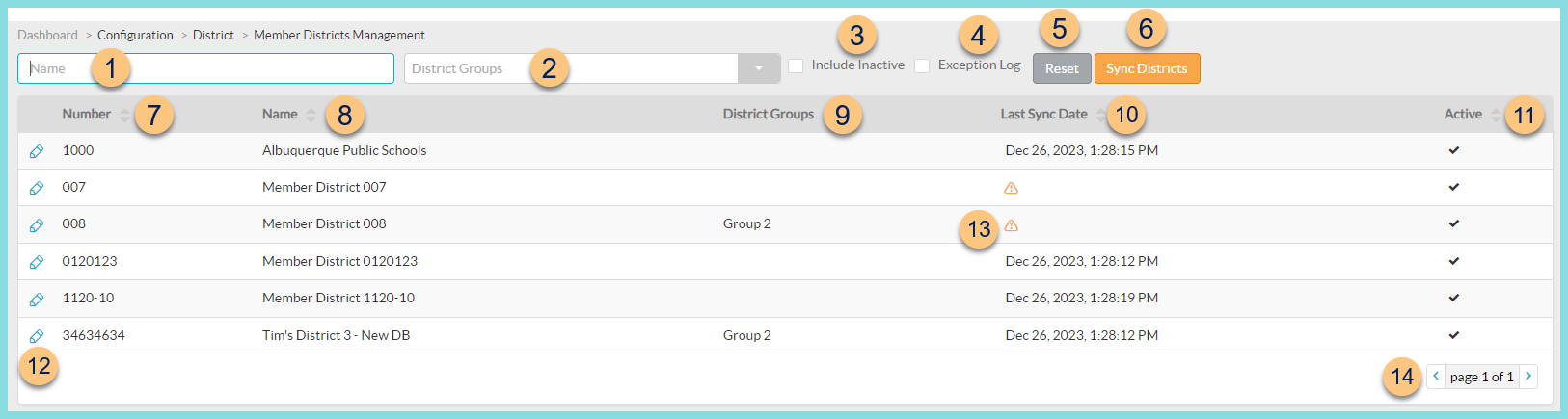
-
Name - search by Name or Number
-
District Groups - filter by District Group
-
Include Inactive - check to include inactive districts
-
Exception Log - check to filter for districts with sync exceptions
-
Reset - click to reset search parameters
-
Sync Districts - click to sync enterprise data to district(s)
Note: Enterprise data includes: vendors, items assigned to the district, security roles, staff types, staff tags, courses, and cycle menus. Recipes that are on a cycle menu and for which all ingredients are assigned to the member district are synced.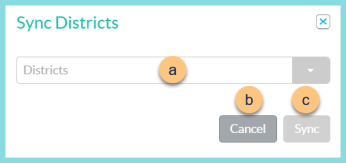
-
Districts - select district(s) and/or district group(s) to sync
-
Cancel - click to return to the previous screen without saving changes
-
Sync - click to begin sync. A notice will appear in the bell when complete.
-
-
Number - click to sort by District Number
-
Name - click to sort by District Name
-
District Groups - notice district group(s)
-
Last Sync Date - click to sort by date and time of last sync
-
Active - click to sort by active status
-
Pencil - click to edit district group(s)
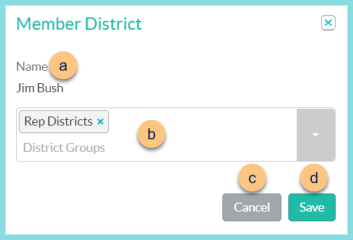
-
Name - notice District Name
-
District Groups - select district(s) and/or district group(s) to apply to member district
-
Cancel - click to return to the previous screen without saving changes
-
Save - click to save changes
-
-
Error Icon - click to view exception details
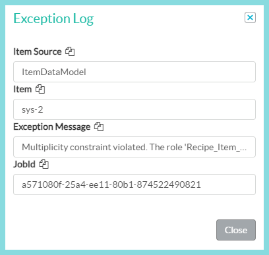
-
< > - click to scroll through pages